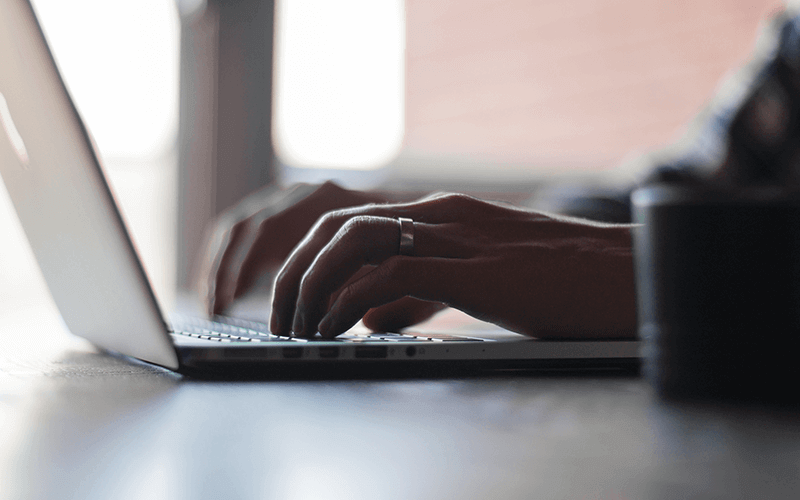Ya, once again, Microsoft mengeluarkan produk barunya lagi, Microsoft Office Live Meeting, bagi yang tukang meeting meeting, mungkin sudah bisa mulai memanfaatkan software ini, bukan hanya text, dalam hal ini audio juga memungkinkan dilakukan dalam software ini.
Live Meeting is a hosted Web conferencing service that enables you to communicate and collaborate with anyone, anywhere using just a PC and an Internet connection. From small collaborative meetings to large-scale presentations, Live Meeting is the perfect solution for all of your online presentation and meeting needs.
Seperti yang dikatakan PC magazine Sept 20.
Outlook integration is excellent and includes the ability to set up meetings off-line and have the appointment automatically placed in the recipient’s Outlook calendar. With additional plug-ins, you can
also initiate application- and document-sharing sessions from within Office applications by using a Live Meeting drop-down menu. When you move the mouse to the upper left-hand corner of the screen, a menu sidebar appears to the left of the application- sharing session that lets you see who’s attending, switch to a presentation or another application, pause sharing, and assign control to other attendees. You can also
initiate meetings from Microsoft’s new Office Communicator, Windows Messenger, or MSN Messenger.